Submit a picture of your 2020 Graduate and their School of Graduation with their name and future plans for a chance to win a Lenovo 10.1″ Tab with Smart Dock.
Fill out the form at https://www.rccomputerdrs.com/congratulations-graduates
Technology Solutions, Service & Support
by admin
Submit a picture of your 2020 Graduate and their School of Graduation with their name and future plans for a chance to win a Lenovo 10.1″ Tab with Smart Dock.
Fill out the form at https://www.rccomputerdrs.com/congratulations-graduates
by admin
Send us a picture of your mom and tell us about her and why she inspires you: Is it her kindness? Her bravery? Her selflessness? Her keen fashion sense? It could be your mom or someone else’s mother. Tell us why your mom is so special, in 250 words or less, and you could win an Apple iPad. (10.2-inch iPad Wi-Fi 32GB)
Fill out the form at https://www.rccomputerdrs.com/happy-mothers-day
by admin
 Americans plan to do as much as 15% of their holiday shopping online this year. USA TODAY asked computer security experts for their tips on how to stay safe as you buy.
Americans plan to do as much as 15% of their holiday shopping online this year. USA TODAY asked computer security experts for their tips on how to stay safe as you buy.
1. Just say no to free Wi-Fi
Resist the temptation to use free public Wi-Fi. It is a trivial matter for hackers to eavesdrop on your connection and steal your information.
Florindo Gallicchio, Optiv
2. Avoid e-mails offering deals
Don’t click on email offers. Instead, go directly to the retailer’s website to find deals. Same thing goes for promo codes — don’t click those links to copy the code, but instead copy it and use it directly on the retailer’s website. Even the most legitimate-looking email could be from hackers phishing for account info.
John Kuhn, IBM Security
3. Don’t be lazy
If you need to create an account with an online retailer, do not use the same email address and password you use anywhere else. This is such old advice it may seem obvious, but many attacks are still successful because people reuse the same combination of email address and password in multiple sites, and attackers know it. It’s not worth the risk.
Geoff Webb, NetIQ
4. Use apps, not your phone’s web browser
Apps for sites like Amazon and Wayfair typically have an extra layer of security and encryption, making them safer to use when you’re out in public.
Morey Haber, BeyondTrust
5. Eschew convenience for security
Never save your credit card information in retail sites and web browsers. If they haven’t stored it, it can’t be stolen from them.
John Kuhn, IBM Security
6. Credit, not debit
When shopping online, use your credit card instead of your debit card. If something goes awry such as making a bad purchase with a malicious online retailer, it is usually easier to resolve any issues with your credit card company than with your bank (or at least the money is not deducted from your checking or savings account).
Lane Thames,Tripwire
7. Open your statements
Pay extra attention to your bank and credit card statements come January and February. Even small charges you don’t remember making can be a sign of fraud. If you see an unknown charge, call your bank immediately and report it.
Tim Erlin, Tripwire
8. Embrace phone-based payments
Retail data breaches have led to the compromise of millions of credit cards. Mobile payment technologies, like Android Pay and Apple Pay, cannot be cloned like traditional magnetic stripe cards. Consider using these technologies in your holiday shopping to keep your cards safe from thieves.
Ryan Olson, Palo Alto Networks
9. Don’t leave your phone unlocked
For God’s sake, set your phone to require PIN or fingerprint to access it!
Jeff Schilling, Armor
by admin
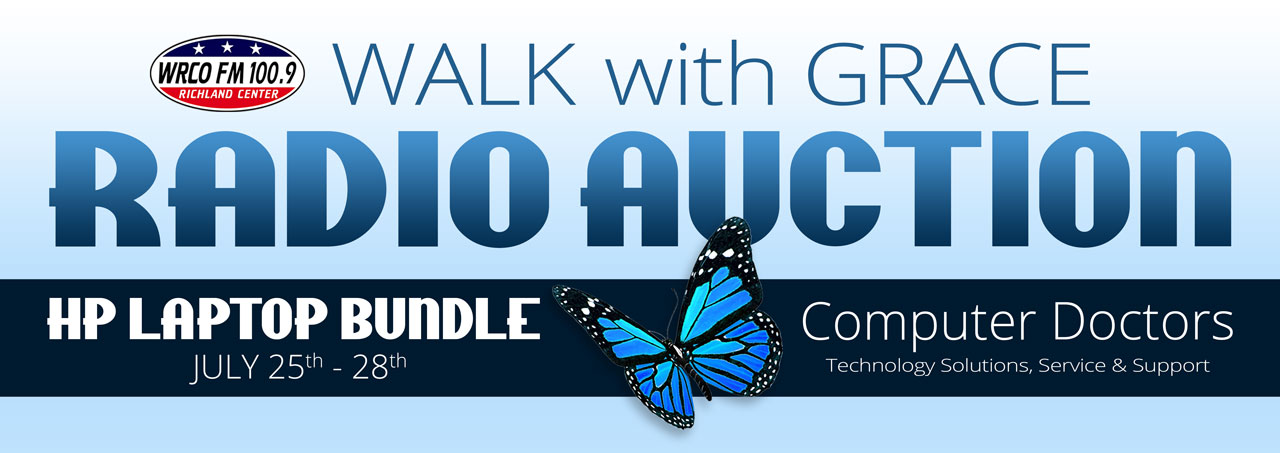 HP 450 G2 – Core i3 5005U / 2 Ghz
HP 450 G2 – Core i3 5005U / 2 GhzWindows 7 Pro 64-bit / Windows 10 Pro 64-bit downgrade – pre-installed: Windows 7
4 GB RAM – 500 GB HDD – DVD SuperMulti
15.6″ 1366 x 768 ( HD ) – Intel HD Graphics 4400
Logitech Wireless Mouse M325
1 Year Plan – 20GB Remote Backup Service
Basic Setup and Configuration on HP Laptop Bundle
Value: $699.00
The 2016 WRCO Walk with Grace Radio Auction will feature a variety of valuable and practical items that will all work for a very worthy cause… Greater Richland Area Cancer Elimination. Our auction partners include contributors from a wide area who have been extremely generous. The auction will be broadcast five days this year, Monday, July 25 through Friday, July 29, on WRCO FM 100.9 and http://www.wrco.com between 9:10 AM and Noon. The largest value items each day will be sold between 11:00 AM and Noon.
by admin
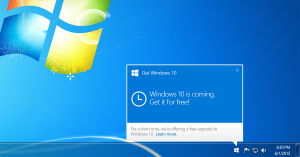 Windows 10 is here. You’ve seen some of its best new features, even heard what it’s like to use every day. But you might be wondering if you should upgrade. For some, it’s free, a great update, and a foregone conclusion. For others it’s better to wait, or think about other options.
Windows 10 is here. You’ve seen some of its best new features, even heard what it’s like to use every day. But you might be wondering if you should upgrade. For some, it’s free, a great update, and a foregone conclusion. For others it’s better to wait, or think about other options.
You’d think upgrading would be a done deal, considering that Windows 10 is a free upgrade for so many people. But not so fast! We learned from past OS X upgrades that free doesn’t always mean “good,” and with something as serious as a Windows uplift, you should still think about whether that upgrade is right for you before you click “Begin Install.”
by admin
Microsoft’s popup reminder about Windows 10 is an aggressive marketing campaign that has the signs of a malware infection, and while the get Windows 10 message is not a virus it is certainly annoying.
The notification came via a Windows Update, so why not remove the update?
Uninstalling a Windows Update is surprisingly easy, as long as you know its name. This update is called KB3035583 so we can use the command line to delete it with a single command. Begin by opening the Command Prompt with Administrator privileges (right-click the Command Prompt icon and select Run as administrator) and enter
WUSA /UNINSTALL /KB:3035583
Follow the on-screen prompts, and when complete type exit to close Command Prompt.
by admin
Coming soon to a mailbox near you: a blatant attempt to swipe your payment information. Couched in the well-worn guise of a supposed Apple Store refund, the mail wants potential victims to hand over their Apple ID / password and then a chunk of personal / payment details.
The email, currently in circulation, reads as follows:
Your invoice No.69513279
Dear Apple ID
Thank you for buying the following product on 10/22/2015 9:03:55 a.m.
Product Name: CoPilot Premium HD
Order Number: 57620731
Receipt Date: 10/22/2015 9:03:55 a.m.
Order total: 34.99 GBP.
If you did not authorize this purchase, please: Click here for Refund
Of course, you probably did not authorise any sort of purchase for a “CoPilot Premium HD” which is exactly the “Oh no my money, I must retrieve it” reaction they’re banking on (unless you actually did buy one of these, in which case things might get a little confusing). Nothing will have people rushing to click buttons and hand over information faster than the possibility of someone making unauthorised payments – clicking the refund links will take them to a fake login, via a redirect on a potentially compromised t-shirt website.
After handing over Apple ID credentials, the victim is taken to the next step which involves them giving name, address, DOB and full payment information.
Confirm your personal and billing information in order to cancel and refund the transaction above:
For your protection, we verify credit card and debit card billing details. The process normally takes about 30 seconds, but it may take longer during certain times of the day. Please click the Confirm button to confirm your information..
Unfortunately, hitting the “Cancel Transaction” button here would be pretty much the exact opposite of cancelling a transaction and victims could expect to see many more actual payments suddenly leaving their bank account. If you have this sitting in your mailbox, delete it. If you’ve already sent the scammers your details, notify your bank and cancel the card – while keeping an eye out for any dubious payments.
Apple themed phish scams are a popular choice for criminals, and whether faced with iTunes logins, “Find my phone” fakeouts, iCloud shenanigans or payment receipts such as the one above, recipients should be wary and – if in doubt – head to official Apple pages to find out if a payment really is being processed.
Christopher Boyd – Malwarebytes
Credit – https://blog.malwarebytes.org/fraud-scam/2015/10/steer-clear-of-this-apple-invoice-phish/
by admin
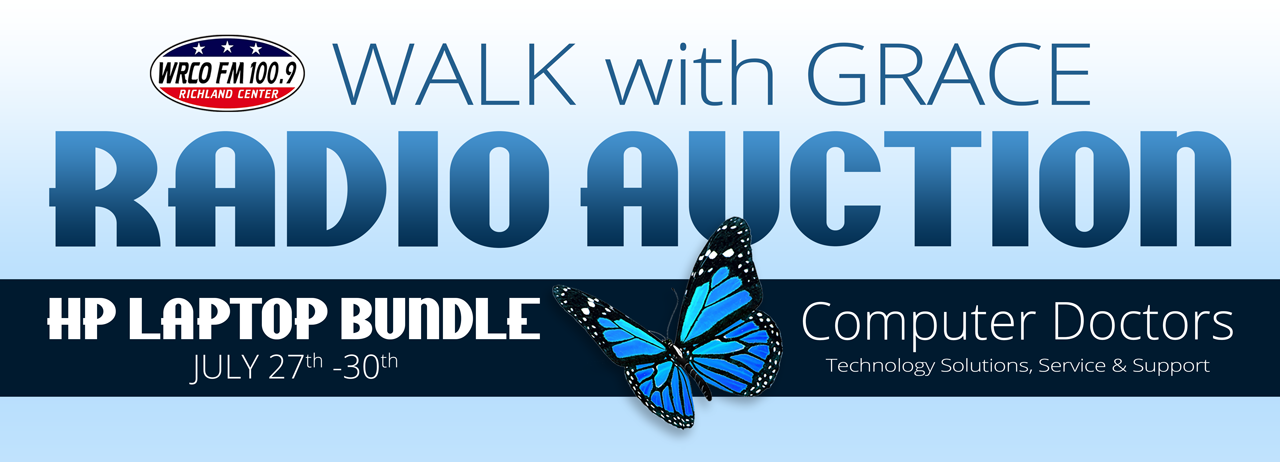
Windows 7 Pro 64-bit / Windows 8.1 Pro 64-bit downgrade – pre-installed: Windows 7
4 GB RAM – 500 GB HDD – DVD SuperMulti
15.6″ 1366 x 768 ( HD ) – Intel HD Graphics 4400
Linksys EA6300 Dual Band Smart Wireless Router
Targus 15.6″ Messenger Laptop Case
Logitech Wireless Mouse M325
1 Year Plan – 20GB Remote Backup Service
Basic Setup and Configuration on HP Laptop Bundle
Value: $785.97
by admin
Data from the FBI’s Internet Crime Complaint Center (IC3) shows ransomware continues to spread and is infecting devices around the globe. Recent IC3 reporting identifies CryptoWall as the most current and significant ransomware threat targeting U.S. individuals and businesses.1 CryptoWall and its variants have been used actively to target U.S. victims since April 2014. The financial impact to victims goes beyond the ransom fee itself, which is typically between $200 and $10,000. Many victims incur additional costs associated with network mitigation, network countermeasures, loss of productivity, legal fees, IT services, and/or the purchase of credit monitoring services for employees or customers. Between April 2014 and June 2015, the IC3 received 992 CryptoWall-related complaints, with victims reporting losses totaling over $18 million.
These financial fraud schemes target both individuals and businesses, are usually very successful, and have a significant impact on victims. The problem begins when the victim clicks on an infected advertisement, email, or attachment, or visits an infected website. Once the victim’s device is infected with the ransomware variant, the victim’s files become encrypted. In most cases, once the victim pays a ransom fee, he or she regains access to the files that were encrypted. Most criminals involved in ransomware schemes demand payment in Bitcoin. Criminals prefer Bitcoin because it’s easy to use, fast, publicly available, decentralized, and provides a sense of heightened security/anonymity.
If you believe you have been a victim of this type of scam, you should reach out to your local FBI field office. You may also file a complaint with the IC3 at www.IC3.gov. Please provide any relevant information in your complaint.
If you receive a ransomware popup or message on your device alerting you to an infection, immediately disconnect from the Internet to avoid any additional infections or data losses. Alert your local law enforcement personnel and file a complaint at www.IC3.gov.
by admin
Reports are coming in from all corners of people who installed Microsoft’s Tuesday round of patches, rebooted their PCs, then got stuck on “Stage 3 of 3. Preparing to configure Windows. Do not turn off your computer.” The afflicted computers will sit like that for hours.
The solution, predictably, is to turn off your computer. The easier approach is to use the Ctrl-Alt-Del three-finger salute, which pops you right back to the login screen. In either case, you will discover that all of the Tuesday patches have been successfully installed and seem to be working properly.
At least, that’s how it looks right now.
The problem appears to happen on both Windows 7 and 8.1 PCs, both 32-bit and 64-bit, running on domains, running on Windows workgroups, and running standalone. One updater reported that the hang happened after installing KB 3020370, KB 3045645, KB 3020269, and KB 3013531, so the current best guess is that a combination including one or more of those four patches does the dirty deed.
It also looks like installing the patches one-by-one doesn’t trigger the problem.
Initial reports blaming KB 3046002 appear to be erroneous.
And so it goes.
Computer Doctors
Technology Solutions, Service, & Support
Computer Doctors of Richland Center, LLC
122 W. Court Street
Richland Center, WI 53581
Phone: 608.647.5986
E-mail: info@rccomputerdrs.com